Description
🖥️ 32-inch LED TV Universal Android Motherboard with Bluetooth and Voice Remote – KK.RV22C.E812
Upgrade your old or non-smart LED TV into a powerful Smart Android TV with the KK.RV22C.E812 Universal Motherboard! This universal board is perfect for 32-inch LED TVs and comes with advanced features like Android 14 OS, Bluetooth, Voice Remote, and much more.
✅ Key Features at a Glance:
-
📺 Universal Fit for 32-inch LED TVs (supports most panel types)
-
⚙️ Model: KK.RV22C.E812
-
🤖 Android Version 14 – fast & user-friendly
-
📲 Bluetooth Supported – Connect wireless speakers, headphones, and more
-
🎤 Voice Remote Control – Search and operate hands-free
-
🚀 System Info (Software Shows): 2GB RAM + 16GB ROM (Actual 1GB + 8GB)
-
🔍 Actual Hardware: 1GB RAM + 8GB ROM (for stable performance)
-
🌐 Wi-Fi Support – 2.4GHz
-
🎞️ HD Video Output – Supports up to Full HD resolution (1080p)
-
🛠️ Easy to Install – Universal fitting with standard connectors
-
🎮 Supports Popular Apps – YouTube, Netflix, Prime Video, and more (Subscription Needed Seperately)
-
🔌 Multiple Ports: HDMI, USB, AV, Earphone, RJ45 (LAN)
📊 Specification Table
| Feature | Description |
|---|---|
| Model Number | KK.RV22C.E812 |
| Display Size Support | 32 Inch LED TV (Universal) |
| Android Version | Android 14 |
| RAM (System Shows) | 2GB |
| ROM (System Shows) | 16GB |
| Actual RAM | 1GB |
| Actual ROM | 8GB |
| Bluetooth | Yes |
| Voice Remote | Yes (Included in Package) |
| USB Ports | 2 |
| HDMI Ports | 2 |
| AV Input | Yes |
| Wi-Fi | Supported (with external Wi-Fi antenna) |
| Audio Output | 3.5mm and Speaker Output |
| Resolution Support | Up to 1920x1080p (Full HD) |
| Installation | Universal Board – Easy DIY fitting |
📦 Package Includes:
-
1x KK.RV22C.E812 Universal Android Motherboard
-
1x Voice Remote Control
-
1x IR Sensor with Remote Connector
-
1x Wi-Fi + Bluetooth Antenna
🎯 Applications:
-
Convert your Non-Smart LED TV into a Smart Android TV
-
Use in DIY TV repair and upgrade projects
-
Compatible with most Chinese and branded panels (up to 32”)
-
Great for home entertainment, classrooms, shops, or workshops
🛒 Why Buy This Board?
-
🔄 Universal Compatibility
-
⚡ Fast Performance for Budget TVs
-
🗣️ Voice Assistant Support
-
🔧 Perfect for Technicians and DIYers
📋 KK.RV22C.E812 Motherboard Configuration Table
🧩 Resolution Codes
| Resolution | Code |
|---|---|
| 1366 x 768 (Default) | INPUT 03661 |
| 1920 x 1080 | INPUT 03662 |
🏭 Factory Setting
| Mode | Code |
|---|---|
| Factory Reset Mode | INPUT 208 |
🖥️ Logo Type Set Code (Brand Boot Logo Selection)
| Brand / Logo | Set Code |
|---|---|
| SONY | Source 000 |
| SAMSUNG | Source 888 |
| LG | Source 999 |
| MI | Source 555 |
| HAIR | Source 333 |
| BLUE | Source 111 |
✅ Best Quality Picture, Sound & Power Supply
🎤 How to Connect Bluetooth Voice Remote (Translated from Hindi)
🔧 Steps to Connect Voice Remote:
-
Turn on the Bluetooth option in Settings.
-
Select “Scan New Device”.
-
Put the remote into pairing mode by pressing and holding the voice button.
-
A new device with the name “New Remote” or similar will appear.
-
Tap the remote name to pair.
-
Once paired, it will show as connected, and voice input will start working.
-
If the remote has a mic symbol, press and hold the mic button to use voice search.
-
Once paired, the LED light on the remote will stop blinking.
📝 Note: Use triple A (AAA) heavy-duty cells only for best performance.

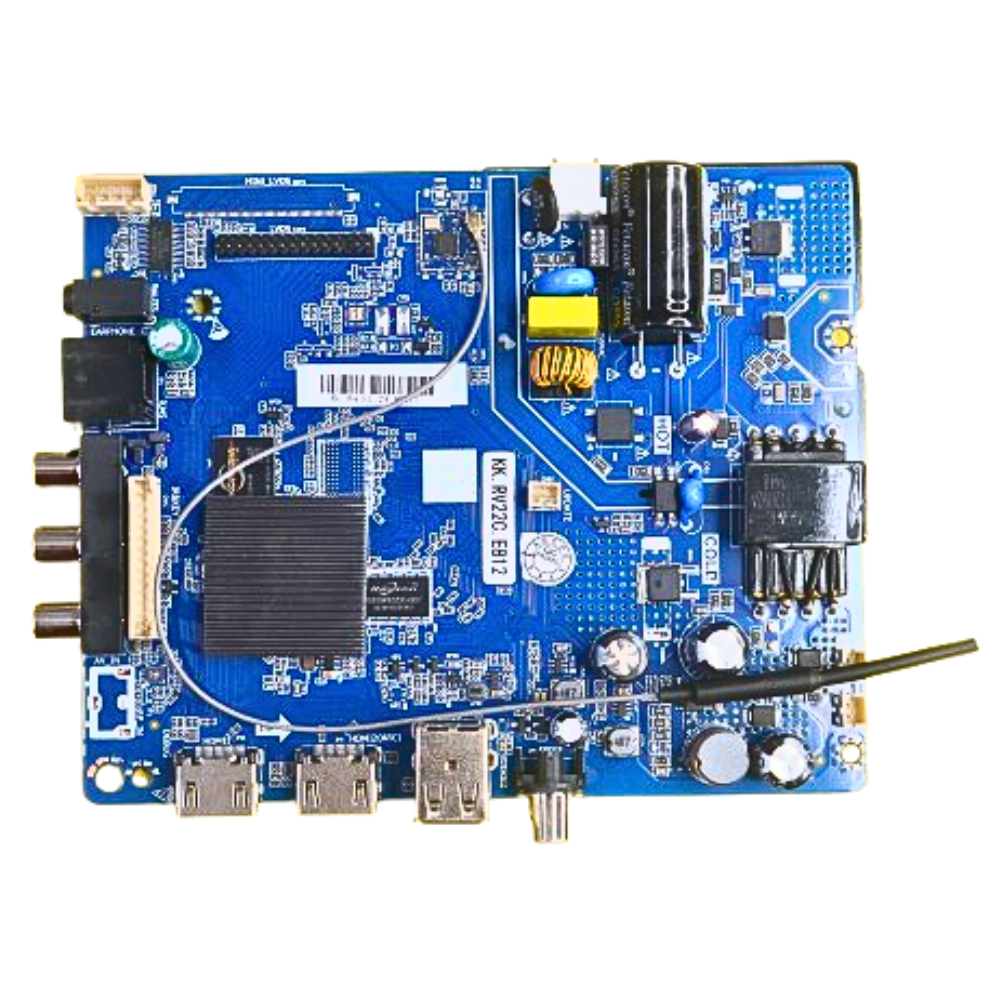

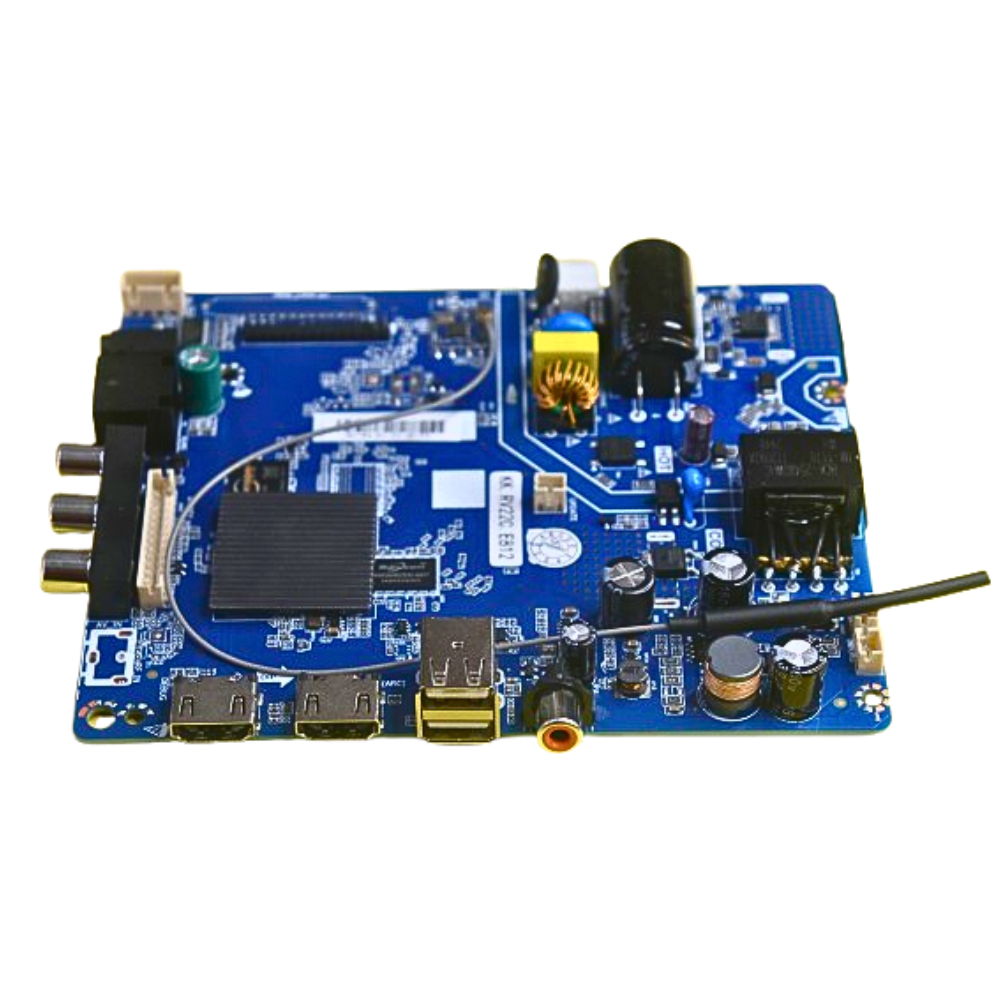
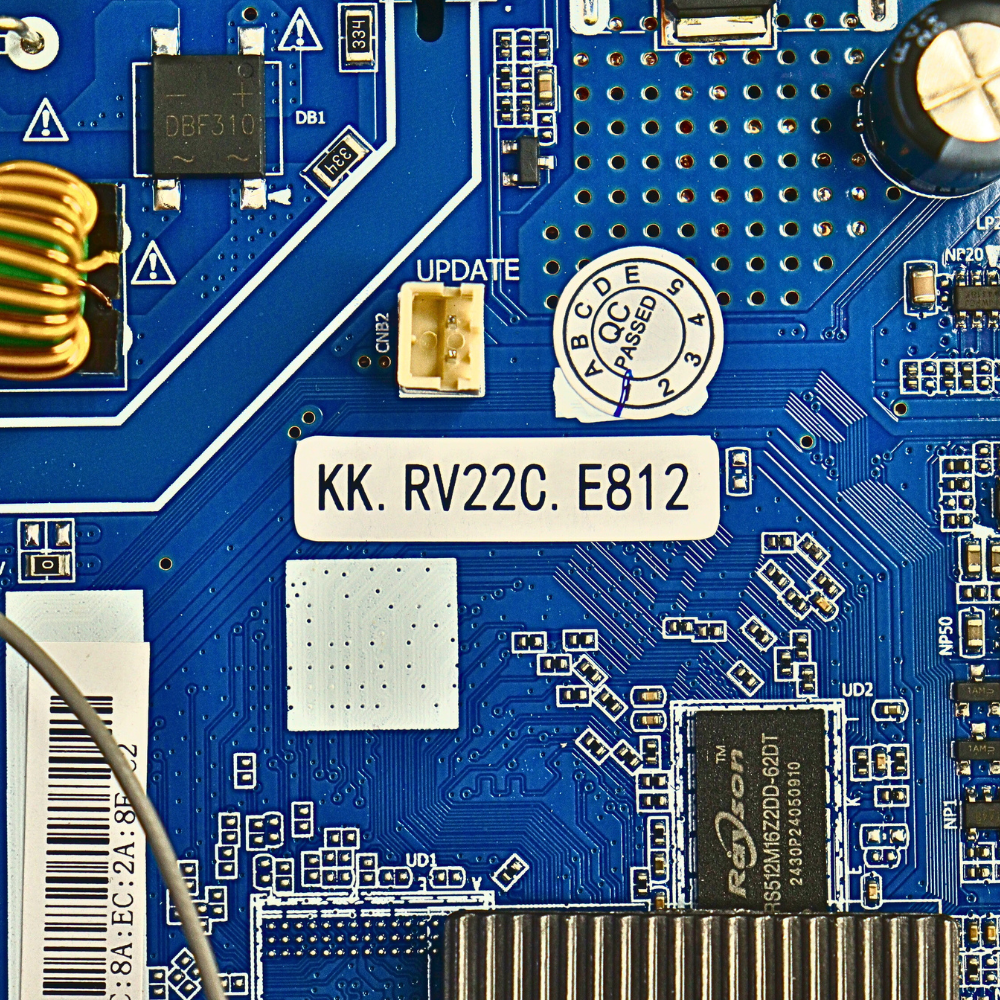


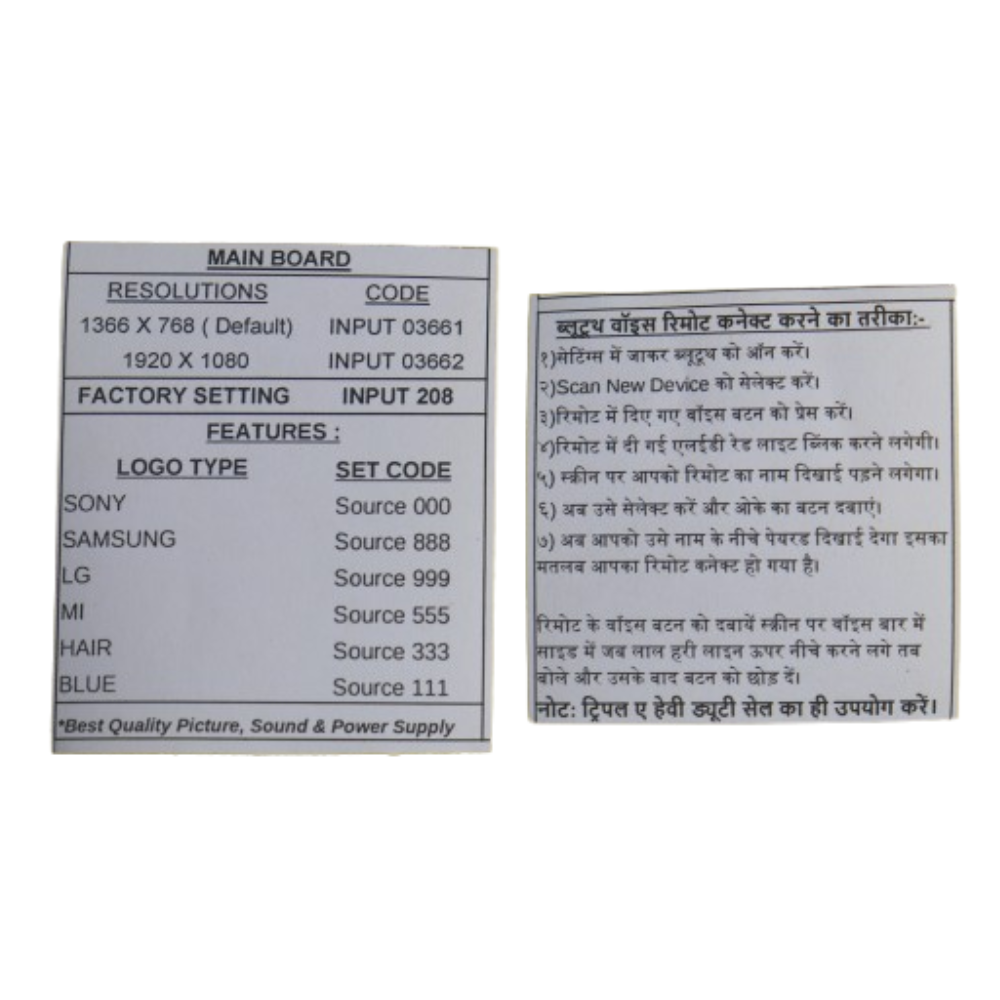




Reviews
There are no reviews yet.